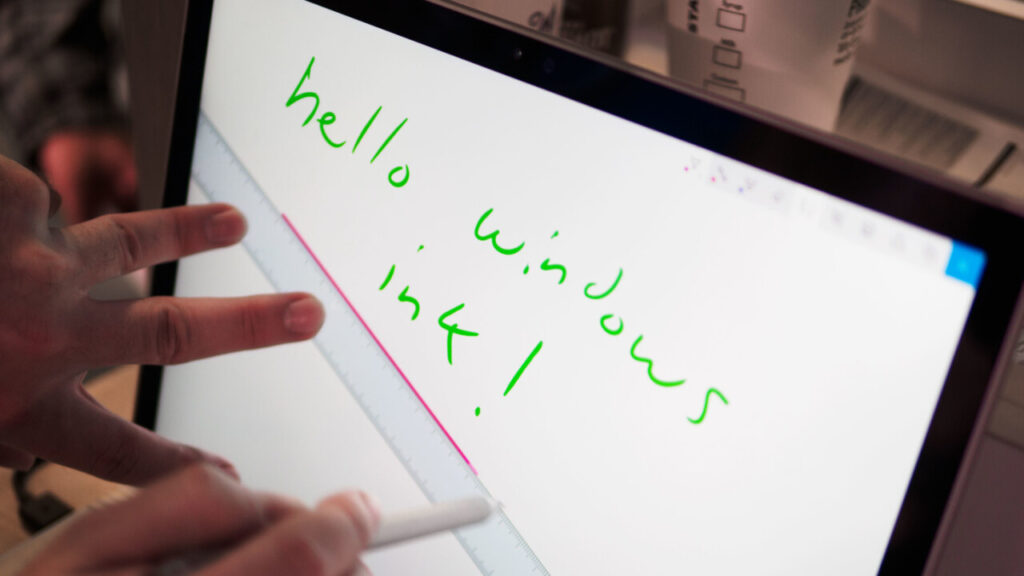Introduction
In a world that thrives on digital interaction, the tools that enhance our communication and creativity become increasingly important. Microsoft Ink stands at the forefront of this evolution, offering innovative solutions for digital inking and stylus input across Windows and other Microsoft products. This article delves deep into what Microsoft Ink is, its features, applications, benefits, and how it is revolutionizing the way we interact with technology.
What is Microsoft Ink?
Microsoft Ink is an integrated platform that enables users to engage with digital content through natural writing and drawing tools. By harnessing the power of touch and stylus technology, Microsoft Ink transforms traditional interfacing methods into a more intuitive and expressive experience. This platform is designed to work seamlessly across various Microsoft applications, making it a versatile tool for both personal and professional use.
Key Features of Microsoft Ink
1. Digital Inking
One of the standout features of Microsoft Ink is its ability to allow users to write, draw, and annotate on-screen content directly. This functionality makes note-taking and creative expression more fluid, as users can utilize touch devices and styluses to interact with their devices naturally.
2. Versatile Tools
Microsoft Ink provides a range of tools to enhance the user experience. These include:
- Drawing tools: Offers various pens and pencils for freehand drawing.
- Highlighters: Perfect for emphasizing important information in documents.
- Shapes and Stamps: Users can draw geometric shapes or include preset stamps to streamline their creative process.
3. Handwriting Recognition
Microsoft Ink leverages advanced handwriting recognition technology, enabling users to convert handwritten notes into typed text effortlessly. This feature is particularly beneficial for students and professionals who prefer jotting down their thoughts quickly.
4. Integration with Microsoft Office
Seamlessly integrated into Microsoft Office applications like Word, Excel, and OneNote, Microsoft Ink enhances productivity by allowing users to incorporate their digital inking work directly into documents and presentations.
5. Real-Time Collaboration
Microsoft Ink enables real-time collaboration, allowing multiple users to annotate and edit content simultaneously. This is particularly useful in educational settings and remote work, where teamwork is essential.
Applications of Microsoft Ink
1. Education
In educational settings, Microsoft Ink transforms traditional learning methods. Students can take notes in their own handwriting, which has been shown to help retention and understanding. Teachers can use Microsoft Ink to create engaging presentations, drawing diagrams or writing notes right on their slides.
2. Business
In the corporate world, Microsoft Ink enhances presentations and brainstorming sessions. Professionals can create visual aids on the fly, jotting down ideas and drawing connections between concepts in real time. Moreover, the ability to annotate documents directly allows for clearer communication and faster feedback cycles among team members.
3. Creativity
For artists and creators, Microsoft Ink offers a platform for sketching, drawing, and designing. The tools available facilitate the creative process, removing barriers that come with traditional media. Whether creating digital art or mock-ups for product designs, the flexibility and precision of Microsoft Ink provide the right environment for creativity to flourish.
4. Note-Taking
Microsoft Ink is an outstanding tool for digital note-taking. With applications like OneNote, users can organize their notes effectively while using various inking methods to highlight critical information. The combination of digital inking and organization tools ensures that notes are not only comprehensive but also visually engaging.
Benefits of Using Microsoft Ink
1. Enhanced Engagement
Microsoft Ink promotes active engagement with content. The ability to physically write or draw enhances the user experience, making interactions feel more personal and connected.
2. Boosted Productivity
With features like handwriting recognition and integration with Office applications, Microsoft Ink streamlines workflows, allowing users to focus on their tasks without getting bogged down by traditional input methods.
3. Improved Creativity
Digital inking encourages creativity by providing intuitive tools that mimic traditional drawing and writing methods. This allows users to explore their artistic inclinations freely.
4. Customization
Microsoft Ink offers a customizable experience, allowing users to select their preferred colors, pen styles, and other settings. This personal touch enhances user satisfaction and makes tools more intuitive.
Getting Started with Microsoft Ink
Prerequisites
To get started with Microsoft Ink, you need a compatible device:
- A Windows tablet or laptop with a touch screen
- A stylus or digital pen (such as the Microsoft Surface Pen) for optimal performance
Setting Up Microsoft Ink
- Install Microsoft Apps: Ensure you have the latest versions of Microsoft Office applications and Windows updates.
- Connect Your Stylus: Pair your stylus with your device according to the manufacturer’s instructions.
- Choose an Application: Open a Microsoft application like OneNote or Word to start using digital inking features.
Using Microsoft Ink
- Annotate Documents: Use the drawing tools to highlight, underline or circle text.
- Create Diagrams: Use shapes and freehand drawings to create diagrams and flowcharts.
- Convert Handwriting: Write in your natural handwriting and convert it to typed text with the handwriting recognition feature.
Tips for Maximizing Your Microsoft Ink Experience
- Explore Customization Options: Spend some time adjusting your pen settings and exploring different colors and styles to find a setup that suits your workflow.
- Utilize Templates: Many Office applications provide templates for notes or diagrams that can be customized using Microsoft Ink.
- Practice Handwriting Recognition: The more you use handwriting recognition, the better it becomes at understanding your individual handwriting style.
- Share and Collaborate: Take advantage of Microsoft’s cloud services to share your notes or documents with others for feedback or collaboration.
Conclusion
Microsoft Ink represents a significant advancement in how we engage with our devices and content. As technology continues to evolve, the demand for tools that provide intuitive and expressive interaction grows. Whether you are a student, a professional, or a creative individual, Microsoft Ink provides the features and flexibility you need to enhance your digital experience. With its robust capabilities and seamless integration into Microsoft applications, it is poised to play a crucial role in shaping the future of digital interaction.
Call to Action
Ready to elevate your digital experience? Explore Microsoft Ink today and unlock a world of creativity, productivity, and seamless collaboration. Whether you’re taking notes, designing projects, or simply exploring your creative side, Microsoft Ink has something for everyone.